RiftCat VRidge Lets You Play PC Games on Cardboard, Thanks to SteamVR and OpenVR Support
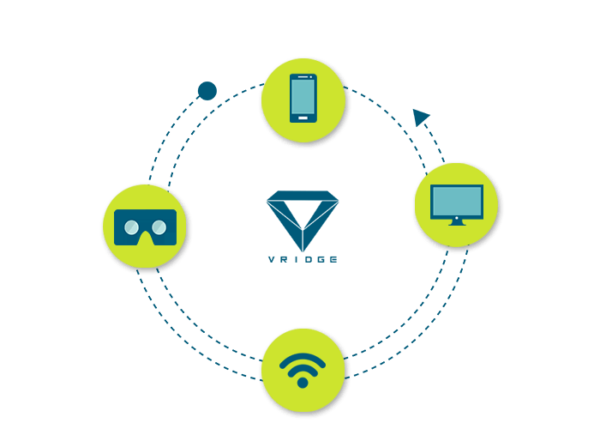
The experience of playing PC games in a mobile device was just a dream before. But now, the experience can be seen on a mobile device using VR so you can play high-end games without being tethered to a PC – all thanks to an update to the VRidge application by RiftCat.
The VRidge app for Android allows users of Android-based VR headsets, such as Google Cardboard, to play PC games on a non-PC VR headset. An update to the app adds SteamVR and OpenVR support. This essentially means that if you own a Google Cardboard VR headset you can play most, if not all, SteamVR games without needing to pay $799 to own an HTC Vive.
A conventional setup to play games in virtual reality required a typical high-end, PC-based VR setup. This complicated and expensive setup needs compatible VR hardware such as the Oculus Rift or HTC Vive, and the peripherals that come along with those headsets, as well as a strong gaming PC that is VR ready. In other words, you do need to burn a lot of money if you plan to have a great experience with PC games on virtual reality right now.

Thanks to the update to the VRidge app, mobile VR users need not spend huge sums of money to buy a high-end VR setup. All that the VRidge requires is an Android phone able to render such content, and a mobile VR pair of goggles such as the Google Cardboard, in order to get the same VR gaming experience as you would get on high-end ones.
As of now the VRidge app is in beta. Some software bugs may come up randomly when using this application to play SteamVR titles on Google Cardboard, and the full quality may not be there just yet. These are pretty minor but they can still appear in some games, such as double rendering glitches or extra loading times or lag. Nonetheless, this is a lot of good new content that becomes available for Google Cardboard users.
To properly experience playing PC games on a mobile VR setup, users must download the VRidge app first on their compatible Android device, and pair up a mobile VR headset with the phone and the app itself. To simplify things further, RiftCat provides a step-by-step procedure that will take you through the setup.
The VRidge application is available to download for free from the Google Play Store. If some beta software bugs are keeping you from trying this out, you might want to wait until VRidge comes out of beta.
For more information on RiftCat VRidge, please visit the following websites:
http://blog.riftcat.com/2016/04/dev-update-7-one-with-steamvr.html
https://riftcat.com/vridge
https://play.google.com/store/apps/details?id=com.riftcat.vridge&hl=en

