Now You Can Change the Oculus Quest Guardian Boundary Color
The Oculus’ Guardian system refers to the safety boundary system found in the Oculus Quest and Rift headsets. Users are prompted to set up the boundary system when they are using the headset in a new room for the first time and the system will warn the user if a static object is present in their playspace.
The Guardian boundary is set up inside the virtual reality headset in black and white augmented reality and involves pointing and “painting” using the Oculus’ Touch controllers. When a user walks close to the boundary in virtual reality, it will be visible, indicating it to you that you are about to step outside the playspace. It marks the playspace as a safe area to play in virtual reality. When you walk through the boundary system, you will see the real world but this will appear in black and white.
Now it will be possible for users to change Quest’s Guardian boundary color to yellow or purple if a user doesn’t prefer the default blue color.
The change was announced in mid-May and Facebook is now rolling it out six weeks later as part of the v18 system software update.
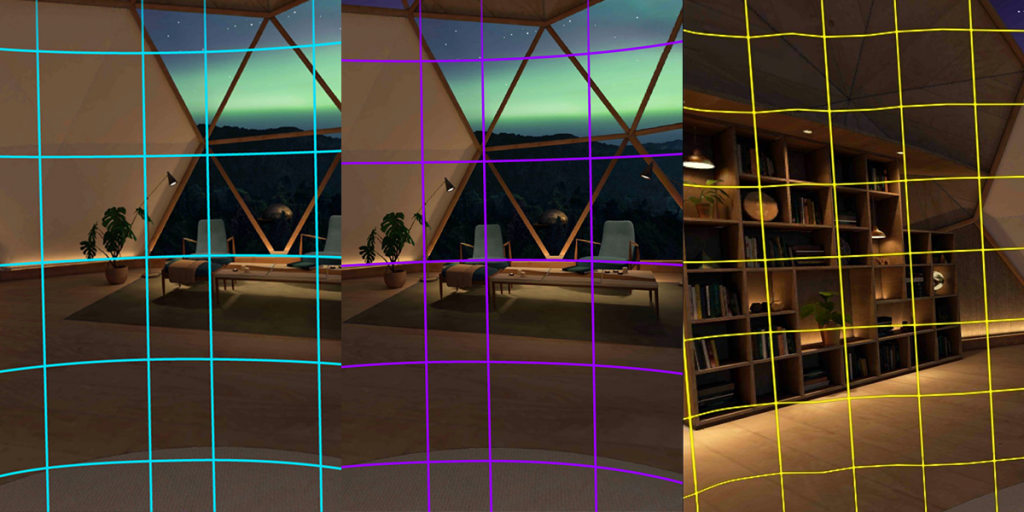
The only available color until this change has been light blue. The original Oculus Rift headset enabled developers to change the boundary color themselves but that option no longer works.
With the change, users are now able to choose between three colors in Quest: blue, purple and yellow.
You can navigate to the Guardian tab to change the Oculus Quest Guardian color as shown below:-
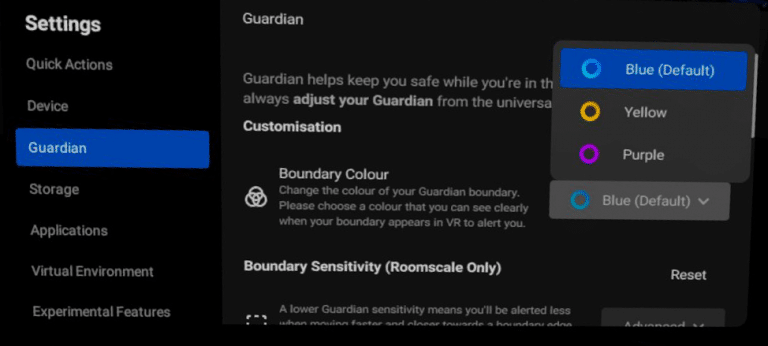
Facebook has made other changes to the Guardian boundary system in recent weeks. From May, the Guardian system has been able to detect objects in the user’s playspace via the ‘Playspace Scan’ feature when they first wear the headset in a play session. When a user is setting up their playspace, it can detect objects in the playspace such as tables and ask the user to redraw the boundary. However, players can override this by simply selecting ‘Continue’. It has even been able to detect cats and dogs although it is still not able to warn players about these when they are immersed in virtual reality.
In the PC-based Oculus Rift S, the Guardian system also exists and is of the same versioning system. However, the Rift S v18 software does not feature the Guardian color options.
The SteamVR also features plenty of color options its competing ‘Chaperone’ system.
https://virtualrealitytimes.com/2020/07/02/now-you-can-change-the-oculus-quest-guardian-boundary-color/https://virtualrealitytimes.com/wp-content/uploads/2020/07/Oculus-Quest-Guardian-Boundary-Color-Options-600x300.pnghttps://virtualrealitytimes.com/wp-content/uploads/2020/07/Oculus-Quest-Guardian-Boundary-Color-Options-150x90.pngBusinessHardwareOculusOculus QuestVR HeadsetsThe Oculus’ Guardian system refers to the safety boundary system found in the Oculus Quest and Rift headsets. Users are prompted to set up the boundary system when they are using the headset in a new room for the first time and the system will warn the user if...Sam OchanjiSam Ochanji[email protected]EditorVirtual Reality Times - Metaverse & VR
