Local Dimming in WebXR on Meta Quest Pro: How to Activate It
The browser in Meta Quest Pro is now supporting local dimming in WebXR content. Here is how to enable it.
This is an experimental opt-in feature. To activate it, a user has to navigate to chrome://flags and then search for ‘WebXR Local Dimming’.
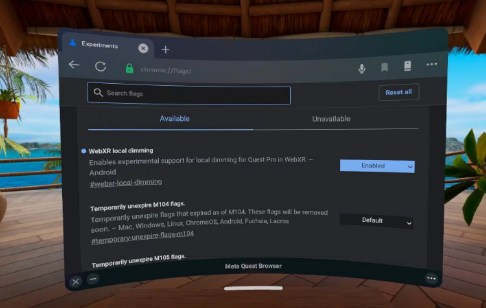
Most regular LCD displays simply feature a few backlit LEDs controlling the display’s brightness.
The panels in Meta Quest Pro feature more than 500 Mini LED backlights, enabling it to control the brightness even in tiny individual regions. This kind of dimming is referred to as Local Dimming. Local Dimming makes it possible for the LCD to provide contrast and black levels gap that are very close to that of OLED.
On Quest Pro, Local Dimming is an opt-in per-app feature. The opt-in is done by developers in native apps. However, it is a user-side toggle in WebXR.
Meta’s WebXR engineer issued a request for reports on incorrect rendering issues due to Local Dimming. If there are no issues, the feature could be enabled by default by Meta.
Source: UploadVR
https://virtualrealitytimes.com/2022/11/18/local-dimming-in-webxr-on-meta-quest-pro-how-to-activate-it/TechnologyThe browser in Meta Quest Pro is now supporting local dimming in WebXR content. Here is how to enable it. This is an experimental opt-in feature. To activate it, a user has to navigate to chrome://flags and then search for ‘WebXR Local Dimming’. Most regular LCD displays simply feature a few...Rob GrantRob Grant[email protected]AuthorVirtual Reality Times - Metaverse & VR

