Meta Update Adds Option of Updating Games During Shutdown, WiFi 6E Support
The latest v53 Meta update for Quest headsets adds a host of new features including WiFi 6E support and the ability to update games during shutdown.
With the update, a number of previously experimental advanced camera settings now come into full release. It offers easy-to-find options for image stabilization and better recording quality.
Meta says the various options also mean users will have to make some tradeoffs. For instance, image stabilization will result in decreasing the field of view in the recorded videos. Users will need to explore and adjust their settings to determine the combination that works best for them.
You Can Now Patch Games During Shutdown
With the rollout of the v53 update, users can now delay shutting down their Meta Quest headsets until all the app and game updates are downloaded. This will enable them to get in-game much faster the next time they are logging in.
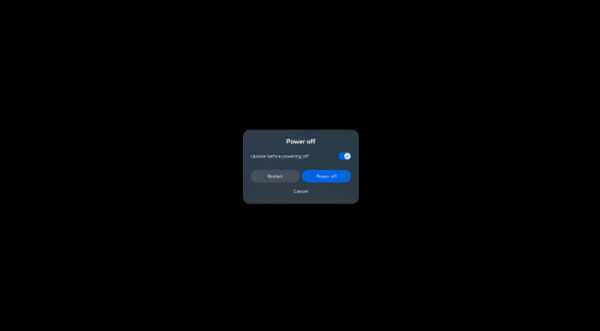
This update is important as it can be frustrating powering on your Meta Quest headset and opening a game only to realize it requires an update. The v53 update gets rid of that, allowing you to patch up your games as you are shutting down your headset.
To do this, you can just take off your headset, plug it in and leave it there to download the updates. This allows you to reduce the number of updates that you have to complete the next time you are logging into a virtual reality experience.
In case you do not wish to update the apps in your device as it shuts down, you can simply opt out of this in the power off dialog.
New Parental Controls
The update adds a new supervision tool for parents and teens. Meta says it is continuing to make investments in more ways that assist parents and teens through Meta’s supervision tools. The v53 update now adds a new tool called Meta Quest Browser Website Category Filter that parents and guardians can use to manage the kind of content that their teens can access and view in the Meta Quest Browser.
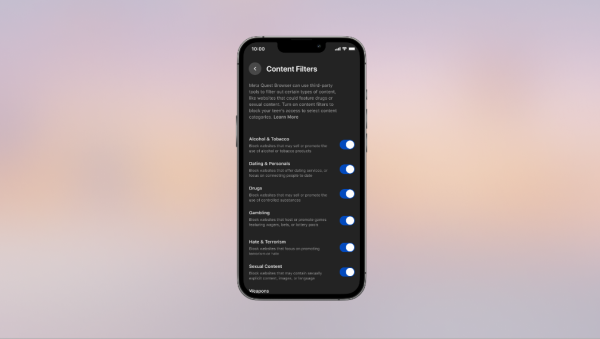
The new parent control can be set up in the Parental Supervision tab in the Meta Quest mobile app. Here, parents can decide on whether to block the websites according to different categories like “Violence” or “Alcohol”. These category choices are specific to every Meta account. If you are a parent of different teens, you can set these settings depending on what you feel is appropriate for every teen. The teens get email notifications when a parent or guardian sets up a new filter.

Advanced Camera Settings and Stereo Radio
The v44 Quest update released in September 2022 added various Advanced Camera Settings. These included image stabilization, bit rate, the ability to select the frame rate, and aspect ratio. With these tools, a user could better capture and share their favorite virtual reality gaming moments.

With the v53 update, these Advanced Camera Settings are officially being moved from the Experimental Settings panel to the Camera Settings. The default setting is still optimal for the majority of users. However, a user that regularly shares their videos on YouTube or Instagram and wants extra control can try out the Camera Settings. However, Meta warns that there will be some tradeoffs with this feature. For instance, activating image stabilization will reduce the field of view of the resultant videos. Meta recommends that users explore the settings to determine what works best for them.
Meta states that the update v53 also begins the rollout of a new feature where video recordings will capture stereo radio rather than mono.
Watch Twitch in Meta Quest Browser
The v53 update also makes it possible to seamlessly log into Twitch and watch you’re your fav streamers, follow, chat, or subscribe.
The Update adds WiFi 6E Support to Meta Quest Pro
Finally, the update has added WiFi 6E support to Meta Quest Pro. This will work for users with access to a WiFi 6E-capable network and enables them to enjoy speeds of up to 1.6Gbps for their downloads and streaming. It also assures even faster connections to the local PC for remote desktop streaming applications. This will come in handy in various VR applications such as Immersed, Meta Horizon, BONEWORKS, or Asgard’s Wrath when you are connecting wirelessly via Air Link.
For more information, check out the v53 Release Notes.
https://virtualrealitytimes.com/2023/04/28/meta-update-adds-option-of-updating-games-during-shutdown-wifi-6e-support/https://virtualrealitytimes.com/wp-content/uploads/2023/04/Parent-Controls-600x339.pnghttps://virtualrealitytimes.com/wp-content/uploads/2023/04/Parent-Controls-150x90.pngTechnologyThe latest v53 Meta update for Quest headsets adds a host of new features including WiFi 6E support and the ability to update games during shutdown. With the update, a number of previously experimental advanced camera settings now come into full release. It offers easy-to-find options for image stabilization and...Rob GrantRob Grant[email protected]AuthorVirtual Reality Times - Metaverse & VR
