Meta Quest Gallery Now Accessible on the Web
Previously, photos and videos captured with Meta Quest could only be accessed on your headset or smartphone following update v68. Now, you can also view them on the web.
This handy new feature was initially launched at the end of July. Meta quickly rolled it back after its introduction, likely due to some bug. It has now been reintroduced and should look like this:
Advantages of the New Feature
The web gallery is useful when a user wants to access photos and videos using a laptop or stationary computer, and edit these or share these images locally. Before the update, users needed to transfer these files via a cable to their computer or download them to their smartphone via the Meta Horizon app before sending them to their computer.
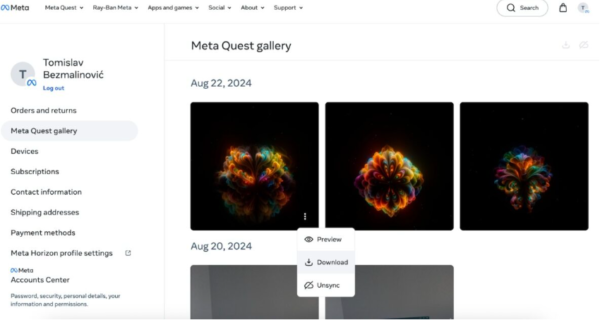
Recorded content is subsequently uploaded to Meta’s cloud, if it has been enabled, and will quickly appear in the web gallery from where it is downloadable in full quality. A data limit is, however, still applicable for videos, which is also the case with the Meta Horizon app.
Following the v68 update, you will be able to download better screenshots, particularly for the Meta Quest 3 headset, where you can now capture screenshots in high resolution of 2,160 x 2,160 pixels rather than the previous 1,440 x 1,440.
To use this feature in Meta Quest, ensure you have enabled the Sync option under Settings > System > Camera > General.
Ensuring Fast Synchronization
For additional details about the Meta Quest Gallery feature, check out the official support page. According to the information on the page, the headset will need to be on and idle. The sync fails when another app is opened, if the headset disconnects from Wi-Fi, or if the headset is turned off.
The larger files sync for much longer. Videos taken from the headset that are longer than a minute will have to be synced individually.
https://virtualrealitytimes.com/2024/08/26/meta-quest-gallery-now-accessible-on-the-web/https://virtualrealitytimes.com/wp-content/uploads/2024/08/Meta-Quest-Gallery-on-the-Web-600x320.pnghttps://virtualrealitytimes.com/wp-content/uploads/2024/08/Meta-Quest-Gallery-on-the-Web-150x90.pngTechnologyPreviously, photos and videos captured with Meta Quest could only be accessed on your headset or smartphone following update v68. Now, you can also view them on the web. This handy new feature was initially launched at the end of July. Meta quickly rolled it back after its introduction, likely...Rob GrantRob Grant[email protected]AuthorVirtual Reality Times - Metaverse & VR
