New Open-Source Project Brings VR Linux Desktop
There are several cool apps already in existence which can you use to view your PC desktop in VR such as Virtual Desktop and Bigscreen Beta. However, users running Linux software are still in the cold when it comes to rendering their desktop PCs in VR. That problem has just been solved with the introduction of the xrdesktop project by the global consultancy Collabora which focuses on tapping into the benefits of Open Source software for commercial uses.
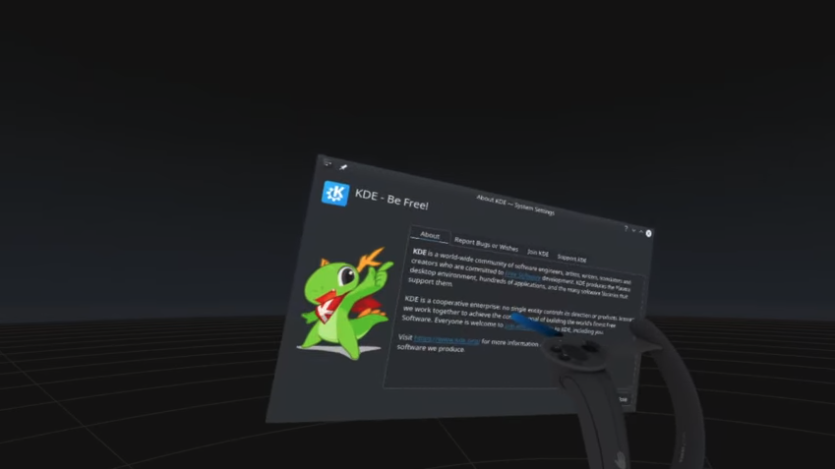
The new project will now enable you to use popular Linux desktop environments such as KDE Linux or GNOME desktops with your virtual reality headset. The open-source project essentially makes it possible for users use Linux with their virtual reality head-mounted display.
Virtual reality is growing by leaps and bounds and permeating various new and practical use-cases. However, it is still difficult to use VR with the Linux desktop. There are some head-mounted displays and virtual reality displays that support Linux but users still have to grapple with “supported” games that do not run smoothly on Linux. While virtual reality gaming is getting better on Linux by the day, users still have trouble using the Linux desktop. The xrdesktop project changes that.
Xrdesktop is an open-source project which has been designed to let users use their traditional Linux desktop environments such as KDE and GNOME in virtual reality. The project accomplishes this by making the window managers VR-aware and then using the VR runtimes to render the desktop in 3D space. Once in the virtual environment, the user will be able to work on the virtual desktop with the virtual reality controllers taking the place of the mouse and the keyboard.
Sponsored by Valve
The xrdesktop program was developed thanks to the sponsorship by the game company Valve whose Steam gaming platform has long supported Linux. Valve is also deeply engrossed in the OpenVR project which is an open virtual reality application programming interface (API).
Apart from xrdesktop, there are also other programs or projects in place that seek to bridge the gap between virtual reality and the desktop. One of these is Safespaces which is a 3D/VR desktop environment for the Arcan display server. However, not even Safespaces will guarantee users a flawless experience as it can strain the eyes and induce motion sickness.
The xrdesktop project is still a project under development. Users will need either a graphics driver or some tuning with KDE and GNOME to get it to work smoothly with the existing X11/Wayland compositor/window manager.
But its development represents an important step towards bridging the gap between virtual reality and the traditional Linux desktop. Users will be able to render their Linux desktop screens in VR without needing to run a dedicated VR compositor.
This ability to integrate the xrdesktop into the window managers will allow for the mirroring of the existing window managers into the extended reality (XR). It also makes it possible to synthesize the desktop input via the XR actions. You can run the xrdesktop program as a dedicated scene application. However, the app also has an overlay mode in which the desktop windows can be overlaid over any running application.
To try this out, check out the installation instructions for the program on the xrdesktop Wiki. The program comes in packages for Ubuntu Linux and Arch Linux. Xrdesktop can also be installed on other distributions but this has to be done from the source.
https://virtualrealitytimes.com/2019/08/01/new-open-source-project-brings-vr-linux-desktop/https://virtualrealitytimes.com/wp-content/uploads/2019/08/xedesktop-Linux-600x328.pnghttps://virtualrealitytimes.com/wp-content/uploads/2019/08/xedesktop-Linux-150x90.pngSoftwareThere are several cool apps already in existence which can you use to view your PC desktop in VR such as Virtual Desktop and Bigscreen Beta. However, users running Linux software are still in the cold when it comes to rendering their desktop PCs in VR. That problem has...Sam OchanjiSam Ochanji[email protected]EditorVirtual Reality Times - Metaverse & VR
