New Oculus Quest Update Enables Controller-Free Hand Tracking

Facebook is rolling out its newest firmware update 13.0 for the Oculus Quest VR headset. The update fixes bugs and also creates new improved social functions while also allowing for the automatic switching between optical hand tracking and Oculus Touch. The new update will make a lot easier to track your hands in virtual reality without using a controller.
Here is a Quick Summary of the Updates
- The Oculus Quest hand tracking now has the option that allows users to enable automatic transitioning between optical hand tracking and controller tracking. The clunkier menu switching has now been done away with.
- The Hand Tracking Tutorial now has a new step that allows users to practice scrolling using their hands.
- There is improved stability in the hand tracking.
- When using Oculus Link, the Guardian can now be reset from within the Dash.
- Quest system menu bar now has a button for enabling the Oculus Link feature.
- The bug where the audio was only audible when Dash was present has now been fixed.
- The bug where the Home would fail to load when Oculus Link is being enabled has been fixed.
- The bug where the audio would only function for some Quest users if it had been reset to 100% has been fixed.
- Updates also address performance and stability issues.
Controller-Free Hand Tracking
Quest’s controller-free hand tracking was first introduced in December last year. However, users still had to manually toggle this on and off from the main menu every time they wanted to use the automatic hand tracking feature. You still had to make the decision on whether to use controller or optical hand tracking.
Following the installation of the firmware “v13” update, users should be able to put their Touch controllers aside and get their Quest headset to begin tracking their hands once they have switched on controller-free hand tracking in their Oculus Quest’s settings menu. The new option in the “Experimental” menu makes both now possible and the change is also now automatic.
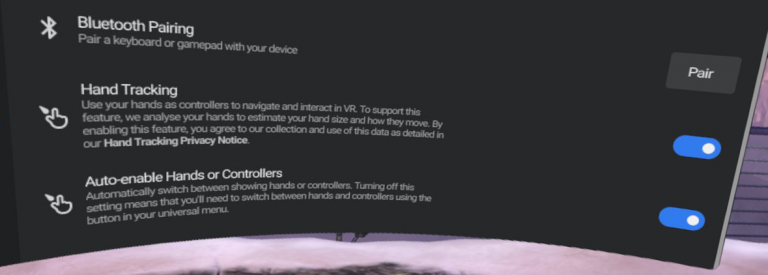
If the user puts the controller away, the virtual reality headset will activate the optical hand tracking automatically. When the user picks up the Oculus Touch controller in their hands once more, the device will once again be controlled by the controller.
The update 13.0 also improves the stability of the hand tracking. There is now a new step in the tutorial which clarifies how users should scroll through the menus with their hands.
This video from UploadVR shows how the feature should look like.
Controller-free hand tracking is a cool feature but at the moment, it still limited in its functionality so there is little that you can do with it. This is because there are not many games in the Oculus Store which support controller-free hand tracking at the moment. You can only experience the feature with the Quest’s built-in apps as well as in the virtual Oculus Home launcher. Because the hand-tracking option is still restricted to the “Experimental” tab of the Settings, there is a likelihood that Oculus may still refine it further in future updates.
Oculus Events Now in the Style of Facebook Event Management
With the update, Facebook has also improved the performance and stability of Oculus Link. Now users can start the Oculus Link connection from the Oculus Quest system menu.
The Guardian security system is now configurable via the Rift Dash user interface. Additionally, some of the many bugs that occurred when using Oculus Link have now been fixed. A few are outlined above. For a comprehensive list, check out the Oculus Forums.
Facebook has also expanded and improved the function for inviting friends to Oculus Events. When a user opens an Oculus Event, they can now directly invite friends to join. Additionally, users can now see who is in their guest list and is interested in an event. This is similar to Facebook’s event management feature.
If you don’t wish to appear in any of the lists, you can simply activate the corresponding option found in the data protection settings.
Improved System Apps
The user profiles on Quest now show the apps, achievements as well as friends you have. There is also a new app known as Scoreboards where your own achievements as well as leaderboard records can be compared with those of your friends.
The Store Manager has also been updated. Quest users are now able to better understand the apps that are using up too much of their space.
The search function now features a new look and it has also been updated. This improvement along with the Scoreboard app will be rolled out to the broader use base later on so some of the Quest users will still not be able to access it from the beginning.
Finally, the Quest tracking system would sometime issue an error message if it started from sleep mode. This, too, has now been fixed along with other bugs. For a complete overview of the latest update, click here.
https://virtualrealitytimes.com/2020/02/06/new-oculus-quest-update-enables-controller-free-hand-tracking/https://virtualrealitytimes.com/wp-content/uploads/2020/02/Oculus-Quest-Update-v13-600x419.jpghttps://virtualrealitytimes.com/wp-content/uploads/2020/02/Oculus-Quest-Update-v13-150x90.jpgOculus QuestTechnologyVR HeadsetsFacebook is rolling out its newest firmware update 13.0 for the Oculus Quest VR headset. The update fixes bugs and also creates new improved social functions while also allowing for the automatic switching between optical hand tracking and Oculus Touch. The new update will make a lot easier to...Sam OchanjiSam Ochanji[email protected]EditorVirtual Reality Times - Metaverse & VR
