Zoom Rolls Out Immersive View Among Other Features
Zoom is launching a video background feature known as Immersive View that simulates the office environment in a Zoom meeting and makes Zoom video calls appear like an office meeting. The feature was announced last year at the Zoomtopia conference. It is now available for both free and Pro accounts participating in meetings and for webinars with up to 25 participants.

Immersive View builds on Zoom’s virtual background features and places an emphasis on actually immersing the meeting attendees into a realistic-looking location instead of merely switching out the flat background. A meeting host can enable Immersive View on the same menu containing Gallery View and Speaker View. Once enabled, Zoom will automatically place attendees in various built-in virtual spaces such as an auditorium or a board room. The meeting can also manually place the attendees in the virtual scenes.
According to Zoom, meeting hosts will be able to resize the attendees or move them around the scene. Hosts can also upload their own scenes if they want something more than Zoom’s options. Theoretically, a meeting host can use any image as an Immersive View background but according to Zoom, hosts will get the best results when they match the file type, aspect ratio as well as resolution recommendations for virtual backgrounds.
Immersive View still has some notable limitations. If the calls include more than 25 people, the rest of the participants hang out in a strip of the video thumbnails which is on top of the scene. If you are not running the latest Zoom version on mobile or desktop, the Immersive View background defaults to any setting that was on before you turned on Immersive View.
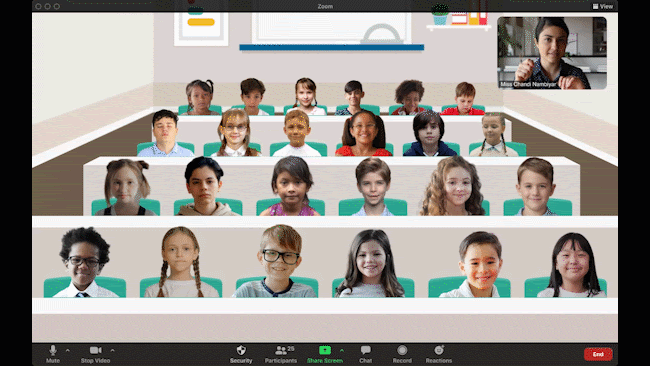
Without the updated Zoom client, all that you will see when your friends or colleagues are in a meeting will be the usual grid of boxes along with a black background behind the other attendees. The recordings of the Immersive View also face the same issue as they are recorded in Zoom’s standard Speaker or the Gallery view instead of a fun and immersive virtual scene.
Zoom became very popular during the pandemic when it grew into the go-to video call platform of choice among businesses and individuals. However, both Skype and Microsoft were ahead in the game when it comes to launching fun and interactive backgrounds similar to Immersive View. Last year, Microsoft, for instance, updated both Skype and Teams with a feature known as Together Mode where meeting attendees are placed together in the same virtual scene by making use of computer vision to cut out faces along with the shoulders for ease of placement in a virtual scene.
https://virtualrealitytimes.com/2021/04/28/zoom-rolls-out-immersive-view-among-other-features/https://virtualrealitytimes.com/wp-content/uploads/2021/04/Zoom-Immersive-View-600x399.pnghttps://virtualrealitytimes.com/wp-content/uploads/2021/04/Zoom-Immersive-View-150x90.pngBusinessZoom is launching a video background feature known as Immersive View that simulates the office environment in a Zoom meeting and makes Zoom video calls appear like an office meeting. The feature was announced last year at the Zoomtopia conference. It is now available for both free and Pro...Sam OchanjiSam Ochanji[email protected]EditorVirtual Reality Times - Metaverse & VR
