Pianovision for Meta Quest 2 Allows You Play Piano in Mixed Reality
You can now take piano lessons in Mixed Reality with the virtual notes in VR hitting the keys of an actual, physical MIDI keyboard.
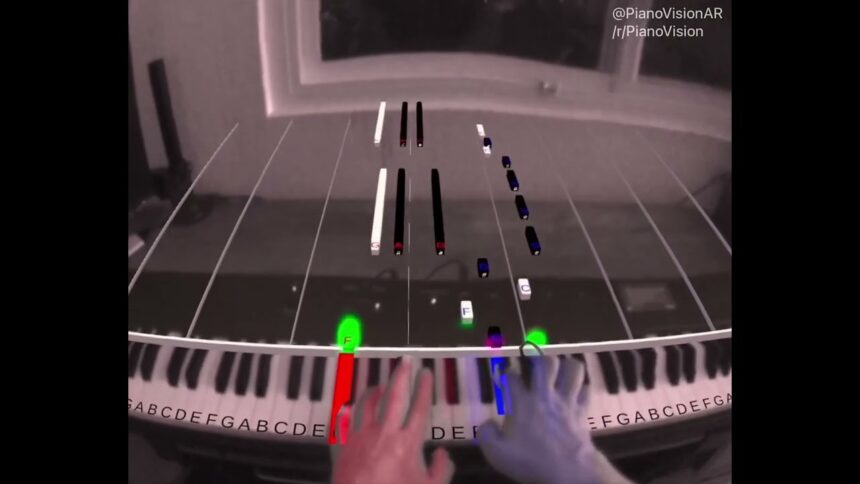
If you are struggling with your piano lessons, now you can hit the right piano keys with the Pianovision mixed reality piano training app. The Pianovision for Meta Quest 2 piano training app was developed by Zac Reid and is now available in Early Access. The app films your hands on the real keys on a real MIDI keyboard and through dynamic notes shows you the right keys to press and when.
This is not the first immersive piano-playing experience. There is also the iVRTuos AR. However, Pianovision has a unique innovation that directly works on your playing as well as other errors to help y6ou spruce up your piano playing skills.
The Quest 2 piano app can be connected to a MIDI keyboard that has been connected to a PC or Mac via USB. It is the VR-ready computer that will make wireless contact with the Quest headset. The Pianovision software will recognize when a user hits the wrong key and pause the piece in case you wish so you can correct the mistake.
You can, therefore, easily use this software to learn to play the piano using Meta Quest 2. If you are familiar with music games such as Rocksmith, Rock Band, or Guitar Hero, you will easily grasp Pianovision’s notation system. The app will recognize piano keys through Quest 2’s external cameras. It then displays virtual notes that fly towards these keys from the front. When a virtual note reaches the key, that will be the appropriate moment to hit it. The length of the block will convey the length of time that you should hold the note.
Apart from the various classics, you can also use the desktop app to create and play your own two-track MIDI pieces.
This could be a virtual reality alternative to sheet music. The optional real-time correction in the app works well with short stop works and can be a good alternative to the classic sheet music as you are able to ‘see’ the notes as they are falling onto the piano keys making these a very unique and tangible way of learning a new song. The app can even help you to master some of the difficult music pieces. The only downside with this kind of virtual piano is that it does not teach you intonation or finger techniques.
The app also provides a mode where the notes run through even when a user doesn’t hit them on time. You can use this mode if you prefer not to use the training mode described above which has a correction effect. The attenuated correction effect in this mode allows you to fluently play and hear music pieces and also get a good feel of the rhythm.
Check out Pianovision’s official website which has a waiting list for Early Access and the desktop app.
https://virtualrealitytimes.com/2022/04/03/pianovision-for-meta-quest-2-allows-you-play-piano-in-mixed-reality/https://virtualrealitytimes.com/wp-content/uploads/2022/04/PianoVision-600x338.jpghttps://virtualrealitytimes.com/wp-content/uploads/2022/04/PianoVision-150x90.jpgGamingMusicTechnologyYou can now take piano lessons in Mixed Reality with the virtual notes in VR hitting the keys of an actual, physical MIDI keyboard. If you are struggling with your piano lessons, now you can hit the right piano keys with the Pianovision mixed reality piano training app. The Pianovision...Sam OchanjiSam Ochanji[email protected]EditorVirtual Reality Times - Metaverse & VR
