New SideQuest App Streamlines Installation of Custom Home Environments and VR Ports
With SideQuest’s new in-headset app for Quest and Quest 2, it is now even easier to install custom home environments and some of the popular community-made virtual reality ports of classics such as Half–Life, Quake, and the original Doom.
The new app even allows you to easily discover experimental App Lab projects that have also been listed on SideQuest.

A PC is still required to install SideQuest onto a Quest headset or to sign up as a developer for that access. However, Quest owners can now go through that process seamlessly and directly with the SideQuest app.
SideQuest has been around for as long as the Quest headset has been there, and is available for both PC and Mac, allowing users to connect their Quest headsets to a computer in order to sideload content that hasn’t passed through the stringent Quest Store curation and therefore not officially approved for the store.
SideQuest has now enhanced that process with the launch of a new app that installs the platform directly onto the Quest 2 headset and enables users to easily browse and install content completely in-headset.
Before, you could only install the Android mobile version of the SideQuest onto a Quest headset to get similar results. The original interface was not designed for virtual reality so it wasn’t always functional. The new version has, however, been specifically designed for virtual reality hence allowing SideQuest to be seamlessly accessed in-headset.
You will still need a computer for a first-time installation via USB. You will also need a computer to install the core files for some of the classic games. For the original Doom game from 1993, for instance, you will need a computer to install the doom.wad file.
After installing the SideQuest app on Quest, you can launch it from the Unknown Sources tab and use it to browse and download content such as QuestZDoom directly to the internal storage of the headset without having to use the SideQuest PC app.
The new app also features a section for custom home environments. There is a selection of community-made home environments that users can browse, download and swap out for the default options provided by Meta.
SideQuest has also brought in new guides along with presets that you can use to create custom homes and these should simplify the process of creating and exporting the custom environments.
SideQuest will even work with multitasking in Quest 2 if it is moved to the side. The screenshot below shows SideQuest running alongside the official Oculus Store once it has been used to install Star Trek: The Next Generation bridge as a custom home.
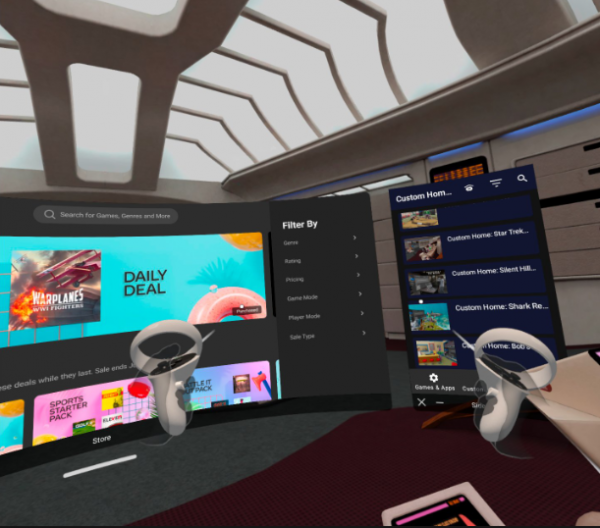
You can find the new app alongside the original as it doesn’t have all the features at the moment.
https://virtualrealitytimes.com/2022/06/26/new-sidequest-app-streamlines-installation-of-custom-home-environments-and-vr-ports/https://virtualrealitytimes.com/wp-content/uploads/2022/06/Streamlined-SideQuest-600x460.pnghttps://virtualrealitytimes.com/wp-content/uploads/2022/06/Streamlined-SideQuest-150x90.pngTechnologyWith SideQuest’s new in-headset app for Quest and Quest 2, it is now even easier to install custom home environments and some of the popular community-made virtual reality ports of classics such as Half-Life, Quake, and the original Doom. The new app even allows you to easily discover experimental App...Kristin HummelKristin Hummel[email protected]AuthorVirtual Reality Times - Metaverse & VR
